5 Nostr Clients to Try Out
Whether you’re on your phone, desktop, or browsing the web, there’s a Nostr client for you.
If you’re curious about Nostr—a decentralized protocol shaking up how we think about social media—you’re in the right place.
Nostr isn’t just one app; it’s a framework that lets developers build all kinds of clients (think apps or interfaces) to interact with its network of relays.
Whether you’re on your phone, desktop, or browsing the web, there’s a Nostr client for you.
Here are five worth checking out in 2025—each with its own vibe and strengths.
1. Damus (iOS)
Let’s start with a fan favorite: Damus. This iOS app has been a go-to for many since it hit the scene. It’s sleek, simple, and feels a bit like Twitter—but decentralized.
You log in with your Nostr private key (keep that safe!), and you’re off—posting, following, and zapping (sending tiny Bitcoin payments via Lightning).
Damus is great for Apple users who want a polished mobile experience. It’s open-source too, so you can peek under the hood if you’re into that.
Perfect for: iPhone users dipping their toes into Nostr.
2. Amethyst (Android)
Android folks, Amethyst has your back. This client brings a smooth, Twitter-like interface to your phone, with a focus on speed and usability.
Like Damus, it supports Lightning zaps, so you can tip your favorite posters with Bitcoin. It’s actively developed, and the community loves its clean design.
If you’re on Android and want a no-fuss way to explore Nostr’s social side, Amethyst is a solid pick.
Perfect for: Android users who value simplicity and crypto integration.
3. Snort (Web)
Not ready to download an app? Snort’s got you covered.
This web-based client runs in your browser, making it super accessible across devices—desktop, phone, whatever. It’s fast, lightweight, and doesn’t skimp on features: you can post, follow, and browse feeds with ease.
Pair it with a browser extension like Alby for secure key management, and you’re set.
Snort’s a great entry point if you’re just testing the waters or prefer a platform-agnostic option.
Perfect for: Anyone who loves the flexibility of a web app.
4. Primal (Web, iOS, Android)
Primal is the overachiever of Nostr clients—it’s available on web, iOS, and Android, so you can stay connected wherever you are.
What sets it apart? It’s got a built-in Lightning wallet on mobile, making zapping seamless without extra apps.
The interface is user-friendly, and it’s designed to feel intuitive even if you’re new to decentralized stuff. Primal’s cross-platform support makes it a versatile choice for Nostr enthusiasts.
Perfect for: Users who want one client that works everywhere.
5. Gossip (Desktop)
For the desktop crowd, Gossip stands out. It’s a bit more technical—think of it as a power user’s tool.
You’ll need to manage your keys manually (no hand-holding here), but in return, you get fine-tuned control over how you interact with Nostr relays.
It’s not as pretty as some mobile clients, but it’s robust and privacy-focused.
If you’re comfortable tinkering and want a desktop-first experience, Gossip’s worth a spin.
Perfect for: Tech-savvy users who live at their desks.
Why Try These?
Nostr’s beauty is its flexibility—your account (aka your key pair) works across all these clients.
You can hop between them without losing your follows or posts, since everything’s stored on relays, not locked to one app.
Each client offers a different flavor: Damus and Amethyst for mobile ease, Snort for web convenience, Primal for all-in-one appeal, and Gossip for desktop depth.
Ready to dive in? Grab your public/private key pair (check out nostr.com for a quick setup guide), pick a client, and start exploring.
The Nostr community’s growing fast, and there’s no better time to see what this decentralized experiment is all about.
Which one’s your favorite?
Let me know—I’m always curious to hear what people think of these tools.



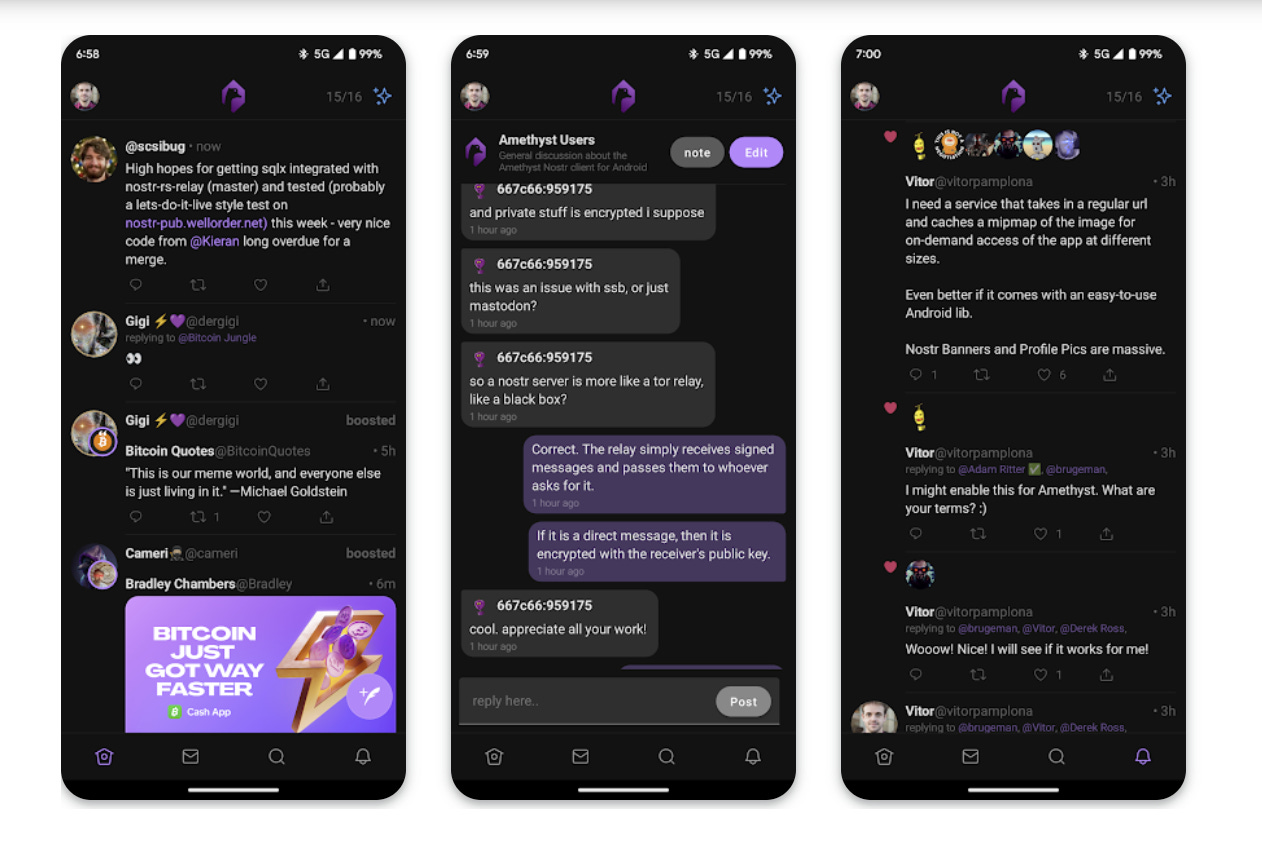



Looking for interesting people to follow on Nostr, add me npub1pq3nweafwtwelmzmz2s9w0uafd68jm803m959r9wfghkhqdky3ys9feyc5